 a journal of interesting technical ideas . . .
a journal of interesting technical ideas . . .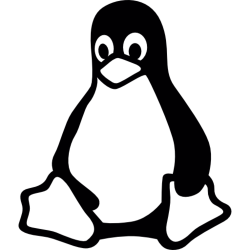
Gnome will prompt for email accounts, and then tie in alerts from your calendar. These come in as pop-up windows. If you liked these in Outlook, you’ll be pleased with the Linux implementation.
I didn’t like these reminders in Outlook. I feel that too many programs are competing for my attention and that pop-ups in general are a drain on my concentration. I understand the thought and I understand that it’s useful for some, just not for me.
These days, I have a couple of 4k displays and really like tiling desktops (I’m currently using Ubuntu Gnome with the Forge extension). These pop-ups are doubly annoying in this context because they occupy a slice of screen and completely disrupt what I’m working with.
Uninstalling Evolution doesn’t work.
The next obvious solution would be to turn off the notifications. In Gnome, opening the control panel shows a notifications tab where you can turn OFF Evolution Alarm Notify.
This doesn’t work. The reminders keep popping up. This is a bug that goes back several years.
Removing the calendar file used by Evolution Alarm Nofiy does not work. In the past, EAN would simply re-create the file at next boot. That bug seems to be fixed and I’ve verified that the calendar file is NOT recreated, however EAN is still popping up.
rm ~/.local/share/evolution/calendar/system/calendar.ics
Add the following line to /etc/xdg/autostart/org.gnome.Evolution-alarm-notify.desktop:
NotShowIn=Gnome;