 a journal of interesting technical ideas . . .
a journal of interesting technical ideas . . .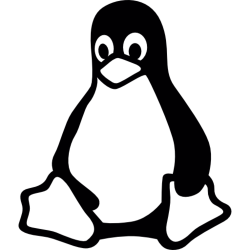
I built an Ubuntu server for work and then had to add a group of co-workers. I always need to lookup this up, so hopefully my notes will help you!
Adding a user to Linux is simple enough. The bash command is useradd. For a user bstewart, the commend is shown below.
sudo useradd bstewart
One the user is created, they have to be assigned an initial password. This is done with the passwd command, which will then prompt for the new password twice (to confirm).
sudo passwd bstewart
The passwd command can be used by the user later - without sudo - to change their initial password.
The last step to to instatiate a home directory.
sudo mkhomedir_helper bstewart