 a journal of interesting technical ideas . . .
a journal of interesting technical ideas . . .
ChatGPT is all the rage these days. It can carry on a chat conversation and compose text. Folks are using it to help write business letters, to help write documents, and to explore the state of modern Artificial Intelligence. Because ChatGPT has ingested a lot of background data, it’s able to write coherently on a number of topics and sometimes can make insightful inferences. Contrarily, because it doesn’t really “know” so much as form statistical relationships, it sometimes speaks authoritatively against the facts.
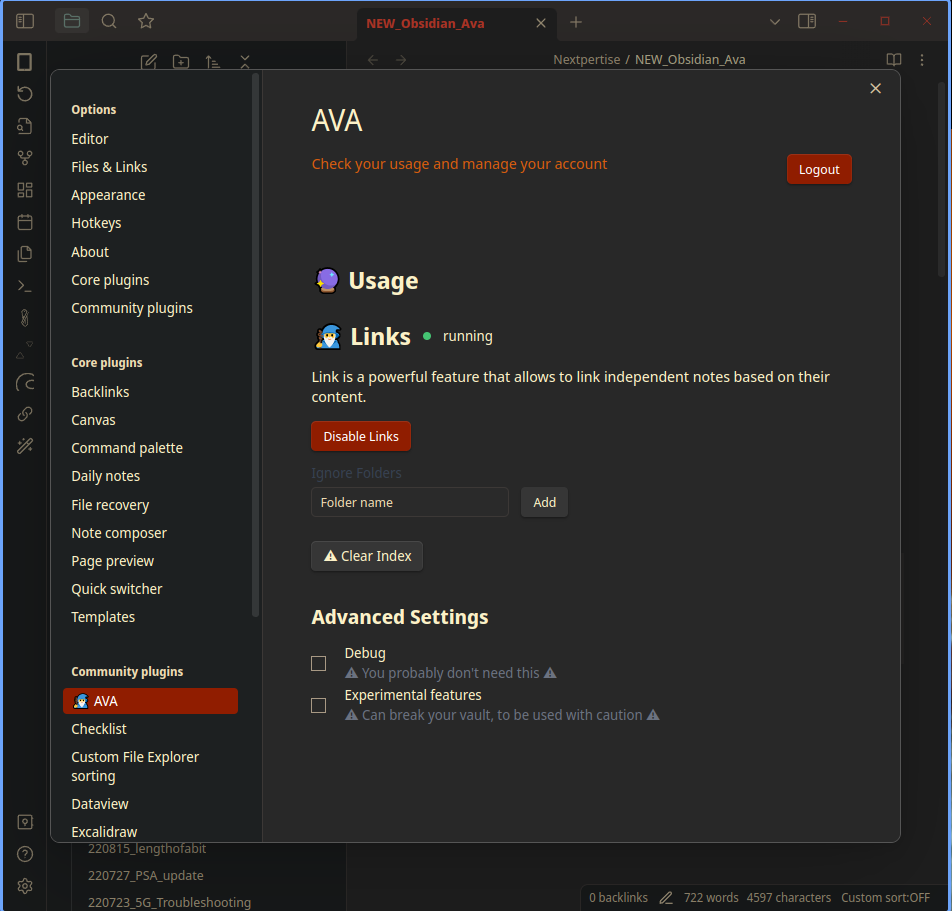 The Obsidian Ava plugin pulls ChatGPT into Obsidian. To install the plugin:
The Obsidian Ava plugin pulls ChatGPT into Obsidian. To install the plugin:
Once installed, the plugin can compose text, create links, or generate an image based on text you provide.
There are options for Ava to take a prompt and write a paragraph, to rewrite something you’ve written, or to finish writing something you’ve started. I’ve been expirimenting with this capability and found it to be potentially helpful. I often have trouble finding a way to start writing, but found that I could take the ChatGPT-generated paragraph, edit and rework it, and this made getting started on a topic easier.
I said “potentially” for two reasons. First, the generated text commonly begins with a boiler-plate cavaet like “As an AI language model, I am unable to determine subjective motives or reasons, but . . .” Second, in most cases I found that ChatGPT generated structurally correct sentences, but that they lacked content, direction, and few concepts that weren’t already in my prompt.
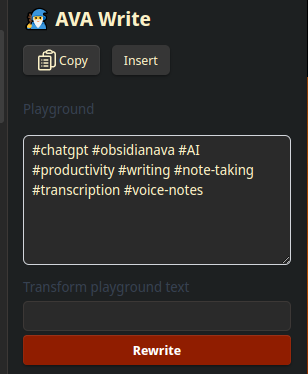 Ava can analyze a file and your vault and suggest linking to other files. The whole “Second brain” concept is built off of these connections, so this is could be a powerful tool. Ava installs a link icon that will suggest similar notes. It will rank them using a “similarity percentage”. I’m not sure what “86% similar” means, but I found that it did a reasonable job of surfacing other content that includes the same words.
Ava can analyze a file and your vault and suggest linking to other files. The whole “Second brain” concept is built off of these connections, so this is could be a powerful tool. Ava installs a link icon that will suggest similar notes. It will rank them using a “similarity percentage”. I’m not sure what “86% similar” means, but I found that it did a reasonable job of surfacing other content that includes the same words.
In the same vein, Ava can analyze a file and suggest tags. I’m a sparse user of tags, so I can’t testify to the utility here. The image to the right shows the tags suggested for this file, so you can see that these generally make sense.
 Ava can also generate images based on text. Select a block of text, open the command prompt, and choose “Ava:Generate Image” and the image will be placed below the selected text. As an example, I typed “If ChatGPT was a human girl named Ava” and it created the image to the left. I’ve been playing with this and have yet to generate a really compelling picture, but it’s intriguing. This may be a way around writers block by engaging a different part of the brain and I’ll continue to fiddle with it.
Ava can also generate images based on text. Select a block of text, open the command prompt, and choose “Ava:Generate Image” and the image will be placed below the selected text. As an example, I typed “If ChatGPT was a human girl named Ava” and it created the image to the left. I’ve been playing with this and have yet to generate a really compelling picture, but it’s intriguing. This may be a way around writers block by engaging a different part of the brain and I’ll continue to fiddle with it.
The cute thing these days is to have ChatGPT write an article on it’s on. Bonus points to have it write an article about itself for you. In my opinion, Ava doesn’t represent the day when a Chatbot can produce text at the level of a common human writer. I tried different prompts as I was writing this piece and Ava failed to produce output that ended up in the final piece.
That said, I found that Ava was useful as a tool to spur my writing. Generating the prompt text backed me into outlining the article. The returned copy provided a starting point, even if none of it was incorporated in the final product. Ava made useful suggestions about tags and links within my Obsidian vault. Finally, playing with the image generation was fun and I could see how it could be used as a way to creatively engage with your writing.
I understand there are other integrations and I’ll try them out as I have time. I intend to leave this plugin enabled and continue to investigate the best way to use it.