 a journal of interesting technical ideas . . .
a journal of interesting technical ideas . . .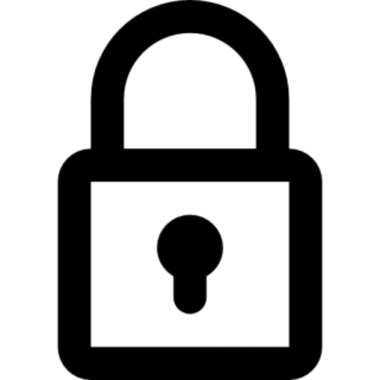
Today, technology has advanced to a point, where it is much more affordable as compared to the last 25 years. We can recollect that having a computer with 32MB of Memory was a great thing; however, today’s smartphones come with 12GB of memory out of the box!
Speaking of smartphones, I’m confident that you have one too. Maybe even your parents and not forgetting children, colleagues and family members. With easy access to Technology, content on the Internet readily available at the click of a button or a swipe, how do you control this content, especially if you have young ones in your house or family? No doubt, that they would use it for their productivity, school or education work, but how do you monitor and ensure that they are not misusing it?
This post is a follow-up to DNS Services. Brent mentioned about OpenDNS in this blog and how it can help to control the content from the Internet. Keeping that into account, and the above mentioned concern, we can use OpenDNS to block inappropriate content, control the usage of social media and other content that as a parent or a supervisor you feel that it has negative effects on your young ones at home, and also help you to keep a track of their activity and know at all times about what they access.
If you signup to use OpenDNS on your home network, which by the way is totally free of cost, you can get the following benefits:
If you need to sign up and use OpenDNS, simply signup on their portal: https://opendns.com using your email address and subsequently use 208.67.222.222 and 208.67.220.220 as the DNS servers on your Home network. That’s how easy it is to get started with OpenDNS and protect your loved ones at home with this technology.